Уважаемые друзья, помогите пожалуйста разобраться. Моя проблема не нова, но весь материал который я находил по ней не приводил к ее решению ни как у меня ни у просящих помощи на форумах.
Есть сервер Exchange 2010 — sh2010, контроллер домена — win2008.
Возникла задача обновить sh2010 до SP3, но при установке обновления выскакивает следующая ошибка:
Подготовка организации
Ошибка
Ошибка:
При выполнении «$error.Clear();
install-ExchangeSchema -LdapFileName ($roleInstallPath + «SetupData»+$RoleSchemaPrefix + «schema53.ldf»)
» произошла следующая ошибка: «Произошла ошибка при выполнении ‘ldifde.exe’ для импорта файла схемы ‘C:WindowsTempExchangeSetupSetupDataPostExchange2003_schema53.ldf’. Код ошибки: 8245. Дополнительные сведения см. в файле
ошибок: ‘C:UsersexchAppDataLocalTempldif.err'».
Произошла ошибка при выполнении ‘ldifde.exe’ для импорта файла схемы ‘C:WindowsTempExchangeSetupSetupDataPostExchange2003_schema53.ldf’. Код ошибки: 8245. Дополнительные сведения см. в файле ошибок: ‘C:UsersexchAppDataLocalTempldif.err’
Нажмите здесь для получения справки…
Прошло времени: 00:01:05
‘C:UsersexchAppDataLocalTempldif.err’:
Entry DN: CN=ms-Exch-Excluded-Mailbox-Databases,CN=Schema,CN=Configuration,DC=domain,DC=ru
, 200:
: 0x20bb : OID.
::
000020BB: SvcErr: DSID-032603C0, problem 5003 (WILL_NOT_PERFORM), data 8379
ldif.log:
«win2008.domain.ru»
SSPI
«C:WindowsTempExchangeSetupSetupDataPostExchange2003_schema53.ldf»
1: (null)
Entry DN: (null)
.
2: CN=ms-Exch-Exchange-Assistance,CN=Schema,CN=Configuration,DC=domain,DC=ru
Entry DN: CN=ms-Exch-Exchange-Assistance,CN=Schema,CN=Configuration,DC=domain,DC=ru
.
3: (null)
Entry DN: (null)
.
4: CN=Mail-Recipient,CN=Schema,CN=Configuration,DC=domain,DC=ru
Entry DN: CN=Mail-Recipient,CN=Schema,CN=Configuration,DC=domain,DC=ru
.
5: CN=Mail-Recipient,CN=Schema,CN=Configuration,DC=domain,DC=ru
Entry DN: CN=Mail-Recipient,CN=Schema,CN=Configuration,DC=domain,DC=ru
.
6: CN=Mail-Recipient,CN=Schema,CN=Configuration,DC=domain,DC=ru
Entry DN: CN=Mail-Recipient,CN=Schema,CN=Configuration,DC=domain,DC=ru
.
7: CN=ms-Exch-Exchange-Server,CN=Schema,CN=Configuration,DC=domain,DC=ru
Entry DN: CN=ms-Exch-Exchange-Server,CN=Schema,CN=Configuration,DC=domain,DC=ru
.
8: CN=ms-Exch-Organization-Container,CN=Schema,CN=Configuration,DC=domain,DC=ru
Entry DN: CN=ms-Exch-Organization-Container,CN=Schema,CN=Configuration,DC=domain,DC=ru
.
9: (null)
Entry DN: (null)
.
10: CN=ms-Exch-Organization-Summary,CN=Schema,CN=Configuration,DC=domain,DC=ru
Entry DN: CN=ms-Exch-Organization-Summary,CN=Schema,CN=Configuration,DC=domain,DC=ru
.
11: (null)
Entry DN: (null)
.
12: CN=ms-Exch-Organization-Container,CN=Schema,CN=Configuration,DC=domain,DC=ru
Entry DN: CN=ms-Exch-Organization-Container,CN=Schema,CN=Configuration,DC=domain,DC=ru
.
13: (null)
Entry DN: (null)
.
14: CN=ms-Exch-External-Sync-State,CN=Schema,CN=Configuration,DC=domain,DC=ru
Entry DN: CN=ms-Exch-External-Sync-State,CN=Schema,CN=Configuration,DC=domain,DC=ru
.
15: CN=ms-Exch-Partner-Id,CN=Schema,CN=Configuration,DC=domain,DC=ru
Entry DN: CN=ms-Exch-Partner-Id,CN=Schema,CN=Configuration,DC=domain,DC=ru
.
16: (null)
Entry DN: (null)
.
17: CN=Mail-Recipient,CN=Schema,CN=Configuration,DC=domain,DC=ru
Entry DN: CN=Mail-Recipient,CN=Schema,CN=Configuration,DC=domain,DC=ru
.
18: CN=ms-Exch-OWA-Mailbox-Policy,CN=Schema,CN=Configuration,DC=domain,DC=ru
Entry DN: CN=ms-Exch-OWA-Mailbox-Policy,CN=Schema,CN=Configuration,DC=domain,DC=ru
.
19: CN=Site,CN=Schema,CN=Configuration,DC=domain,DC=ru
Entry DN: CN=Site,CN=Schema,CN=Configuration,DC=domain,DC=ru
.
20: (null)
Entry DN: (null)
.
21: CN=ms-Exch-Excluded-Mailbox-Databases,CN=Schema,CN=Configuration,DC=domain,DC=ru
Entry DN: CN=ms-Exch-Excluded-Mailbox-Databases,CN=Schema,CN=Configuration,DC=domain,DC=ru
, 200:
: 0x20bb : OID.
::
000020BB: SvcErr: DSID-032603C0, problem 5003 (WILL_NOT_PERFORM), data 8379
На форумах говорят что ошибка учетной записи, что нет прав. Я создал отдельную учетную запись exch и назначил ей нужные права, но не помогло. Уже не знаю что и делать, начинаю задумываться поднять новый сервер и перенести на него
базы со старого. Подскажите что можно попробывать и куда посмотреть.
admin ~
Modified: 16-10-2017 ~ Exchange Server ~ 4 Minutes Reading
Summary:- Most of the time users have encountered the exchange server error 8224 and fail to the load’s Schema when trying to update or upgrade Exchange server version from lower versions to 2010, 2013 and 2016. The article highlights the cause of the connection cannot be established the error code is 8224 and explains the quick tips to fix exchange server error code 8224 precisely.
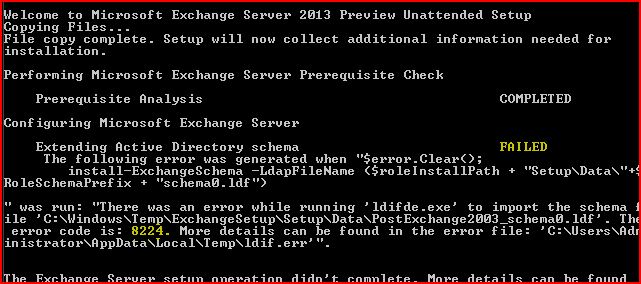
Brief Introduction About Exchange Server EDB Database
Exchange Server is the simply the email and calendaring server developed by the Microsoft Inc.
It runs on the top of the Windows Server and follows the client server architecture. It created EDB file in the back end to save the of clients into it. Due to its comprehensive security features which make it feasible to server the large as the well small organization to meet their internal communication needs.
Location of Exchange Server Database File in Different Versions.
The location of EDB file according to Versions of Exchange Server.
For Exchange Server Version 2000 & 2003
C:Program FilesExchsrvrmbdpriv.edb ( Private Folder)
C:Program FilesExchsrvrmbdpub1.edb ( Public Folder)
For Exchange Server Version 2007
C:Program FilesMicrosoftExchange ServerMailboxFirst Storage GroupMailbox Database.edb
C:ProgramFilesMicrosoftExchange ServerMailboxFirst Storage GroupPublic Folder Database.edb
For Exchange Server Version 2010
C:Program FilesMicrosoftExchange ServerV14Mailbox DatabaseMailbox Database.edb
C:Program FilesMicrosoftExchange ServerV14Public Folder DatabasePublic Folder Database.edb
For Exchange Server Version 2013
C:Program FilesMicrosoftExchange ServerV15MailboxMailbox database NameMailbox database Name.edb
For Exchange Server Version 2016
C:Program FilesMicrosoftExchange ServerV15MailboxMailbox Database Name.edb
The Possible Reasons For Exchange Server Error Code 8224
There might be many reasons for the Error there was an error while running ‘ldifde.exe’ to import the schema file exchange 2013/2010. Some of them are explained below:-
1. There might be the possibility that some corruption or damage occurs in the files of exchange server in the default installation location on Windows Server while upgrading or updating the Exchange server.
2. Domain Controller is in Offline state or decommissioned incorrectly causing replica issues
3. The Corrupted File System will also cause for error, the connection cannot be established the error code is 8224
4. Abnormal deletion of files
5. Incomplete installation or uninstallation
6. Malicious software or virus attack can also cause the exchange server error 8224
The Solution to Fix the Exchange Server Error Code 8224 -Ldifde.exe Failed to Import Schema
There are two ways to fix there was an error while running ‘ldifde.exe’ to import the schema file exchange 2013/2010.
1. Manual Solution
2. Professional Solution
The Manual Method to Fix Exchange Server 8224 Error While Running ‘ldifde.exe’ to Import The Schema File Exchange
- Locate FMSO Server on the network
- Put the Exchange DVD in the schema master or use it from the network and make sure it is available to connect with Schema Master Server
- By using the command line, change the directory of DVD in the same directory in which exchange files are installed.
- Run the Command X:Setup /PrepareSchema.
- Then after running this command X:Setup /PrepareAD
The Professional or the Alternative approach to fix Exchange Server Error Code 8224
- Delete the Domain Controllers which are not in use or in stale conditions.
- Then Run the AD Metadata clean up
- Delete State Domain Controllers from the Active directory sites and services
- After they delete the unused or stale domain name servers using the DNS properties
- Restart or reboot all the Domain controllers in the site and run the setup /PrepareAD /OrganizationName: XXX
- After completion of above setup run setup/preparealldomains
Note if above methods pop any error message then you need to specify the organization name and run X:Setup /PrepareAD /OrganizationName:” Your Organization Name”
The steps to Restore the Exchange Server after the completion of above methods
- Logged into your system using the Admin accounts
- Then after go to start >> All Programs >> System Tools >> System Restore
- Select Restore my computer to the earlier state and then click on next.
- Choose the most recent system restore points from the system restore
- Then click on the confirmation window and reboot the system
The Bottom Line
As far, we have discussed the common tips and tricks to fix exchange server 8224 error while running ‘ldifde.exe’ to import the schema file exchange. But the uncertainty always exists with the manual methods. This may cause the corruption issues in exchange database file. So make sure that you have the recent backup of exchange server database file. If any how exchange server database file gets corrupt then you can use Exchange EDB Repair tool for the same. It has the ability to fix all the issues related to exchange database file in quick time.
- Remove From My Forums
-
Question
-
Hi Folks,
I have exchange 2010 sp1 in test environment i experienced an issue when trying to upgrade to latest service pack shown in attached screen also i tried to use (Setup.com /PrepareAD) i get the same error.
IT Helpdesk
Answers
-
Hi,
From the error message: There was an error while running ‘ldifde.exe’ to import the schema file ‘C:WindowsTempExchangeSetupSetupDataPostExchange2003_schema1.ldf’. The error code is: 8224. More details can be found in the error file: ‘C:Usersadministrator.VAIO
AppDatalocalTemp2ldif.err’, it seems something wrong when the prep the schema.The cause maybe a replication issue with the domain controllers in the environment. Per my experience this is usually due to a domain controller being offline, either due to a fault or due to it being decommissioned incorrectly.
- Please try running those commands on the schema master;
- Please make sure you have no replication issues between your domain controllers; output from dcdiag would help;
- Please try with a fresh copy of installation media.
- Please check the contents of the error file in: C:usersadministrator.VAIOappdatalocaltemp2ldif.err
You could also check to see which DC has FSMO roles installed and in event log
in this DC if any event ID(like 2092) exist.For more detailed steps it’s recommended to refer to the following similar thread:
https://social.technet.microsoft.com/Forums/exchange/en-US/9ebfae09-6e55-4819-9156-91fabe6c898f/error-code-8224-ldifde-exchange-2010-installation-failure?forum=exchangesvrdeploylegacy
Hope it helps.
Best regards,
Please remember to mark the replies as answers if they help, and unmark the answers if they provide no help. If you have feedback for TechNet Support, contact tnmff@microsoft.com.
Jason Chao
TechNet Community Support
-
Marked as answer by
Thursday, August 4, 2016 9:12 AM
- Remove From My Forums
-
Question
-
Hi Folks,
I have exchange 2010 sp1 in test environment i experienced an issue when trying to upgrade to latest service pack shown in attached screen also i tried to use (Setup.com /PrepareAD) i get the same error.
IT Helpdesk
Answers
-
Hi,
From the error message: There was an error while running ‘ldifde.exe’ to import the schema file ‘C:WindowsTempExchangeSetupSetupDataPostExchange2003_schema1.ldf’. The error code is: 8224. More details can be found in the error file: ‘C:Usersadministrator.VAIO
AppDatalocalTemp2ldif.err’, it seems something wrong when the prep the schema.The cause maybe a replication issue with the domain controllers in the environment. Per my experience this is usually due to a domain controller being offline, either due to a fault or due to it being decommissioned incorrectly.
- Please try running those commands on the schema master;
- Please make sure you have no replication issues between your domain controllers; output from dcdiag would help;
- Please try with a fresh copy of installation media.
- Please check the contents of the error file in: C:usersadministrator.VAIOappdatalocaltemp2ldif.err
You could also check to see which DC has FSMO roles installed and in event log
in this DC if any event ID(like 2092) exist.For more detailed steps it’s recommended to refer to the following similar thread:
https://social.technet.microsoft.com/Forums/exchange/en-US/9ebfae09-6e55-4819-9156-91fabe6c898f/error-code-8224-ldifde-exchange-2010-installation-failure?forum=exchangesvrdeploylegacy
Hope it helps.
Best regards,
Please remember to mark the replies as answers if they help, and unmark the answers if they provide no help. If you have feedback for TechNet Support, contact tnmff@microsoft.com.
Jason Chao
TechNet Community Support
-
Marked as answer by
Thursday, August 4, 2016 9:12 AM